

The Chapps Rental API (Application Programming Interface) documentation specifies how software can interact with Chapps.
This document lists the remote calls exposed to the API consumers and more in detail shows the used protocols and all the available data structures that can be passed around.
The API is the third interface of the Chapps Rental environment.
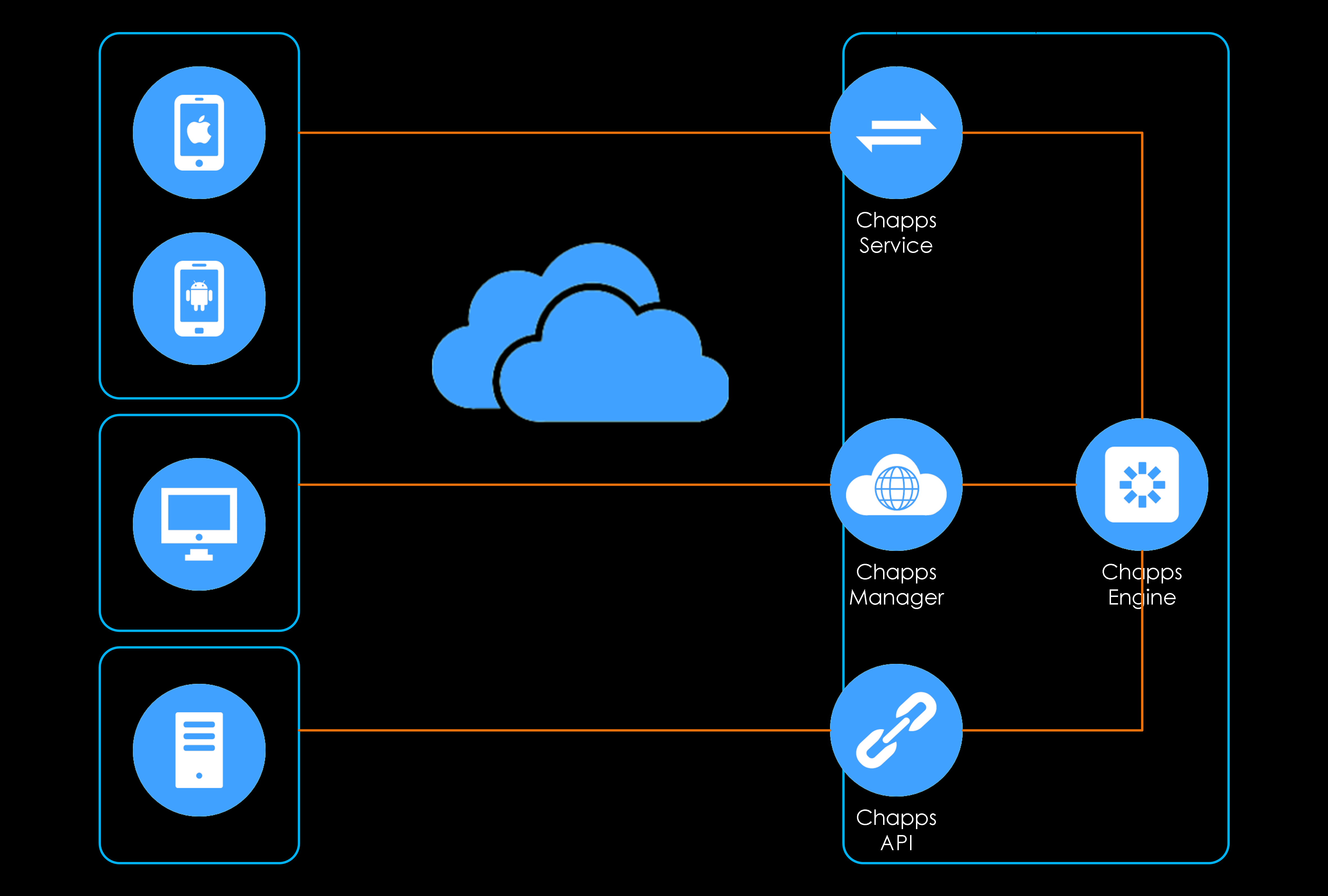
The way the messages are transported between client and Chapps Rental API service is done by HTTP (HyperText Transfer Protocol).
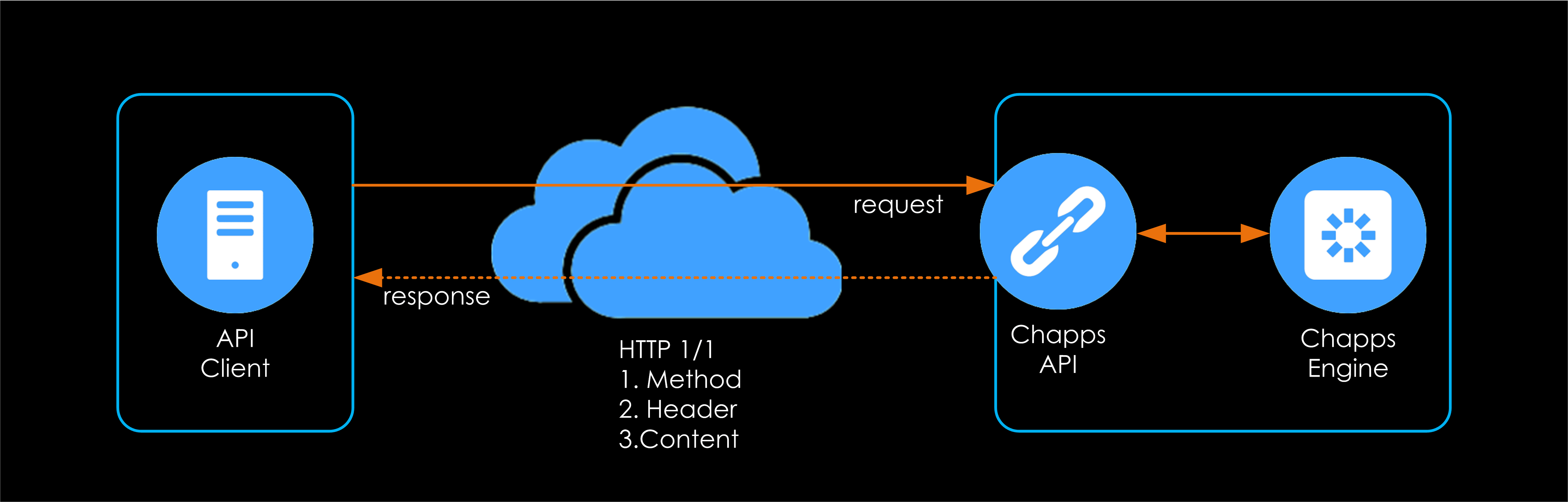
The HTTP message has three major parts:
These verbs are implemented in the Chapps Rental API:
| Http verb | Description |
|---|---|
| GET |
The HTTP GET method is used to retrieve a representation of a resource. In the non-error path, GET returns a representation in XML or JSON and an HTTP response code of 200 (OK). In an error case, it most often returns a 404 (NOT FOUND) or 400 (BAD REQUEST). According to the design of the HTTP specification, GET requests are used only to read data and not change it. Therefore, when used this way, they are considered safe. That is, they can be called without risk of data modification or corruption—calling it once has the same effect as calling it 10 times, or none at all. Additionally, GET is idempotent, which means that making multiple identical requests ends up having the same result as a single request. |
| POST |
The POST verb is utilized for creation of new resources. On successful creation it will return a Location header with a link to the newly-created resource with the 201 HTTP status. POST is neither safe nor idempotent.Making two identical POST requests will result in two resources containing the same information. |
| PUT | PUT is utilized for update capabilities, PUT-ing to a known resource URI with the request body containing the newly-updated representation of the original resource. On successful update, this method returns 200 (or 204 if not returning any content in the body). PUT is not a safe operation, in that it modifies (or creates) state on the server, but it is idempotent. In other words, if you update a resource using PUT and then make that same call again, the resource is still there and still has the same state as it did with the first call. |
| DELETE | It is used to delete a resource identified by a URI. On successful deletion a Http status code 200 (OK) or 204 (NO CONTENT) is provided. If a the resource to delete does not exist, a 404 (NOT FOUND) is returned. Therefore, this implementation of the DELETE operation is not idempotent. |
Here we will make a distinction between the request and the response headers.
The request headers should/can contain following properties:
| Header | Description | Mandatory |
|---|---|---|
| Authorization | Containing the credentials of the software provider (see Authentication for more info). | Yes |
| X-LoginToken | Custom header containing the token of the Chapps user (see Authorization for more info). | Yes |
| Accept | Containing the format in which the response should be structured. Two formats are supported:
| No |
GET https://rental.chapps.com/api/estates?page=0&pagesize=1 HTTP/1.1 X-LoginToken: 210023059172120152175178125175045218002028013194157253064128016124170196227194015149201207234021 Accept: application/json; version=1 Authorization: Basic ZXhhbXBsZToxMjM0NTY=
The response headers can contain following properties:
| Header | Description | Mandatory |
|---|---|---|
| Http status Code |
A code indicating the status of the handling of the request (see list of most common http status codes). |
Yes |
| Http status Description | An explanatory text regarding the status code. | No |
| X-Pagination | A json object containing a JSON object holding paging information (see Advanced for more info). | No |
HTTP/1.1 200 OK
Cache-Control: no-cache
Pragma: no-cache
Content-Type: application/json; charset=utf-8
Expires: -1
X-Pagination: {"TotalCount":215,"TotalPages":3,"PrevPageLink":"","NextPageLink":"https://rental.chapps.com/Api/Estates?page=1&pageSize=100"}
Date: Mon, 07 Jul 2014 14:00:45 GMT
Content-Length: 217
| Code | Description |
|---|---|
| 200 | Standard response for successful HTTP requests. |
| 201 | The request has been fulfilled and resulted in a new resource being created. |
| 204 | The server successfully processed the request, but is not returning any content. |
| 400 | Bad request. The request cannot be fulfilled due to bad syntax. |
| 401 | Unauthorized. For example when authentication has failed. |
| 403 | Forbidden. The server understood the request, but is refusing to fulfill it. The reason is provided in the body. |
| 429 | Too many requests. The user has sent too many requests in a given amount of time. |
| 500 | Internal server error. |
| 503 | Service unavailable. |
The authentication is required to identify the Chapps Rental API client. This client can be created by a software implementor, representing its interface to one or multiple Chapps users. The relationship between Software implementor and Chappsuser can be a one-to-one link. Even in that case it is required be authenticated as software provider.
The authentication of the client is performed by so called "Basic authentication". The HTTP header "Authorization" is used, with the property value starting with "Basic" followed by a space and the base64encoded string of {username}:{password}.
Since the credentials are not encrypted all methods are done by HTTPS (HyperText Transfer Protocol Secure).
The authorization of the Chapps user is done by a custom Header named: X-LoginToken. This header contains a string representing the Chapps user for which the HTTP action will be performed. An authenticated software provider can send requests on behalf of multiple Chapps users.
Example: X-LoginToken: 210023059172120152175178125175045218002028013194157253064128016124170196227194015149201207234021
Underneath you will find a typical sequence diagram showing the creation of a task and retrieving the resulting documents.
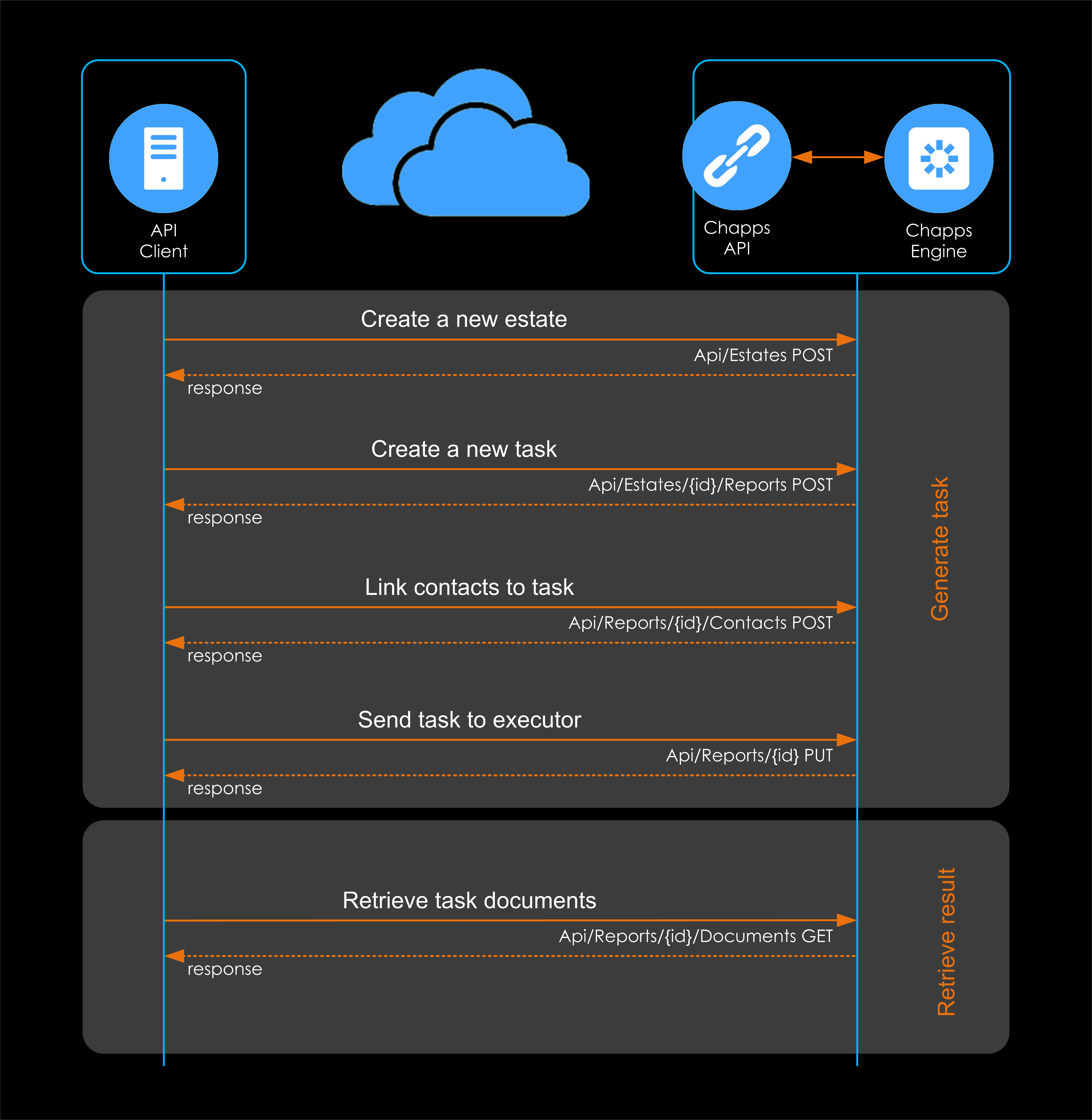
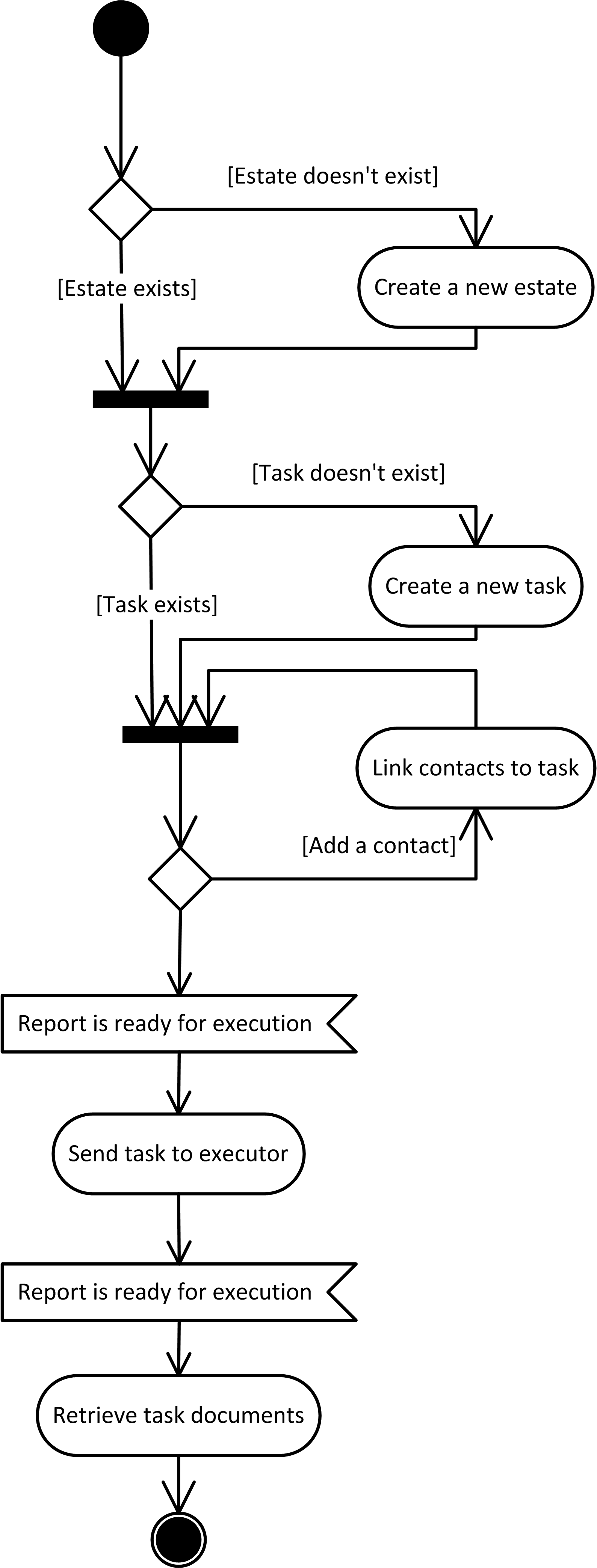
Containing Estate handlers.
| API | Description |
|---|---|
| GET Api/Estates?page={page}&pageSize={pageSize}&reference={reference}&officeId={officeId}&modifiedSince={modifiedSince} |
No documentation available. |
| GET Api/Estates/{id} |
Gets the specified estate. |
| POST Api/Estates |
Inserts a new estate. |
| PUT Api/Estates/{id} |
Updates the specified estate. |
| DELETE Api/Estates/{id} |
Deletes the specified estate. |
Containing EstateGroup handlers.
| API | Description |
|---|---|
| GET Api/EstateGroups?page={page}&pageSize={pageSize}&reference={reference}&officeId={officeId} |
Retrieves estateGroups linked to provided login/business. |
| GET Api/EstateGroups/{id} |
Gets the specified estateGroup. |
| POST Api/EstateGroups |
Inserts a new estateGroup. |
| PUT Api/EstateGroups/{id} |
Updates the specified estateGroup. |
| DELETE Api/EstateGroups/{id} |
Deletes the specified estateGroup. |
Containing Office handlers.
| API | Description |
|---|---|
| GET Api/Offices |
Retrieves offices linked to provided login/business. |
| GET Api/Offices/{id} |
Gets the specified office. |
| POST Api/Offices |
Creates a new office. |
| PUT Api/Offices/{id} |
Updates the specified office. |
Containing Report handlers.
| API | Description |
|---|---|
| GET Api/Reports/{id}?includeMeters={includeMeters}&includeStatistics={includeStatistics} |
Gets the specified report. |
| PUT Api/Reports/{id} |
Updates the specified report. |
| DELETE Api/Reports/{id} |
Deletes the specified report. |
| GET Api/Reports?page={page}&pageSize={pageSize}&reference={reference}&officeId={officeId}&scheduledOnFrom={scheduledOnFrom}&scheduledOnTo={scheduledOnTo}&type={type}&flowStatus={flowStatus}&executedOnFrom={executedOnFrom}&executedOnTo={executedOnTo}&modifiedSince={modifiedSince} |
No documentation available. |
| GET Api/Estates/{estateId}/Reports?page={page}&pageSize={pageSize}&reference={reference}&modifiedSince={modifiedSince} |
No documentation available. |
| POST Api/Estates/{estateId}/Reports |
Inserts a new report. |
Containing ReportContact handlers.
| API | Description |
|---|---|
| GET Api/Reports/{reportId}/Contacts/{id} |
Gets the specified contact. |
| PUT Api/Reports/{reportId}/Contacts/{id} |
Updates the specified contact. |
| DELETE Api/Reports/{reportId}/Contacts/{id} |
Deletes the specified contact. |
| GET Api/Reports/{reportId}/Contacts |
Gets the contacts linked to the provided report. |
| POST Api/Reports/{reportId}/Contacts |
Inserts a new contact. |
Containing ReportDocument handlers.
| API | Description |
|---|---|
| GET Api/Reports/{reportId}/Documents |
Gets the documents linked to the provided report. |
| GET Api/Reports/{reportId}/Documents/{id} |
Gets the document linked to the provided report. |
| API | Description |
|---|---|
| GET Api/Templates/Checklists |
Retrieves a list of available checklists. |
Containing Employee handlers.
| API | Description |
|---|---|
| GET Api/Employees |
Retrieves a list of all active employees within the current business. |
Containing webhook handlers.
| API | Description |
|---|---|
| GET Api/Webhooks |
Retrieves the active webhooks linked to provided login/business. |
| GET Api/Webhooks/{webhookLabel} |
Gets the specified webhook info. |
| POST Api/Webhooks |
Inserts a new webhook. |
| PUT Api/Webhooks |
Updates the specified webHook. |
| DELETE Api/Webhooks/{webhookLabel} |
Deletes the specified webhook. |
Containing webhookresult handlers.
| API | Description |
|---|---|
| GET Api/WebHookResults?page={page}&pageSize={pageSize}&success={success}&withErrorMessage={withErrorMessage}&createdSinceUTC={createdSinceUTC}&reportId={reportId}&httpStatusCode[0]={httpStatusCode[0]}&httpStatusCode[1]={httpStatusCode[1]} |
Retrieves the results from the called webhooks linked to provided login/business. example: GET api/Webhookresults?httpStatusCode=404&httpStatusCode=401&page=0&pageSize=100&createdSinceUTC=2021-01-01T11:01 example: GET api/Webhookresults |
Extended report api methods
| API | Description |
|---|---|
| GET Api/ExtendedReports/{id} |
Gets detailed info about the specified report. |
| GET Api/ExtendedReports/{id}/Issues |
Gets the list of all issues for a specified report. |
In case the response header returns a status code other than 2xx, an error has occurred. In this case an object is returned in the body holding these properties:
| Property | Description | Mandatory |
|---|---|---|
| Message | A string holding more detailed information about the occurred error. | Yes |
| Reference | A reference number which should be provided in case you should contact Chapps support. | Yes |
| TimeStamp | A datetime of the error. | Yes |
| ModelState | An object containing detailed information in case a validation error occurred. | No |
The object will be presented in XML or JSON according to the Accept header of the request.
Example in JSON:
HTTP/1.1 400 Bad Request
Content-Type: application/json; charset=utf-8
Date: Tue, 23 Sep 2014 12:21:17 GMT
Content-Length: 1603
{
"Message":"The request is invalid. See ModelState for more information.",
"Reference":12177,
"TimeStamp":"2014-09-23T14:21:15.9186264+02:00",
"ModelState":
{
"estateModel.Address.Country":["AddressV1Model.Country 'XX' is invalid."]
}
}
Example in XML:
HTTP/1.1 404 Not Found
Content-Type: application/xml; charset=utf-8
Date: Tue, 23 Sep 2014 12:27:47 GMT
Content-Length: 2205
<error>
<message>ChappReportException: The report with Id '14892' does not exist.</message>
<reference>12181</reference>
<timestamp>2014-09-23T14:27:47.0876264+02:00</timestamp>
</error>
While retrieving possiblly large lists (for example estates or reports), a pagination mechanism is implemented. Therefore it is possible that not all results are returned. In that case you will find a X_Pagination argument in the http header.
This header is always represented as JSON and contains following properties:
example of request querystring:
https://rental.chapps.com/api/estates?page=0&pagesize=100example of response X-Pagination header :
X-Pagination:
{
"TotalCount":215,
"TotalPages":3,
"PrevPageLink":"",
"NextPageLink":"https://rental.chapps.com/Api/Estates?page=1&pageSize=100"
}
The API throttling is a system with bursting capabilities and built-in protection against thread starvation issues.
In order to ensure the availability of the service the activities of each client is monitored and if it exceeds predefined parameters, the client will be unable to perform any succesfull requests during an arbitrary period.
The parameters can be altered without notice to the clients.
Current parameters:
If by any means, these parameters would be to restrictive, please contact us at info@chapps.com.